Additional parameters
Each text parameter of an Action can accept both simple values and compound values such as:q Output Parameters of Actions executed before the current Action;
q Parameters of Events that caused the Task's execution;
q Internal Functions.
All these compound parameters are calculated and substituted with real values on the Action's startup.
For example, if you set Message parameter of ShowMessage Action to "Hello {COMPUTERNAME}", the message will appear as "Hello MYHOMECOMP" (where MYHOMECOMP will be the real name of your computer).
To insert an Output Parameter or an Internal Function into the Input Parameter of an Action, the steps below should be followed:
1. Place the mouse cursor in the exact place of the text field where you would like to insert the Output Parameter or an Internal Function.
2. If parameter/function insertion is available, Paste Function button will be enabled in the lower part of the form. You would need to click it.
3. A new window will pop up where you would need to select the particular item from a list of available parameters and functions (the item will be pasted into the text field).
4. To paste the selected parameter/function, it's needed to press OK button. If the button is disabled, this means that no item is selected in the list.
To make the selection process more convenient, all parameters and function are split into groups. You would need to select the group first (otherwise the required parameter/function might be overlooked) and then choose a particular parameter or Internal Function.
Results
If Results group is selected, then Actions and Expressions are displayed that are placed before the current Action in the list of the Task's Actions. Output Parameters of the Actions and Expressions are displayed as well.
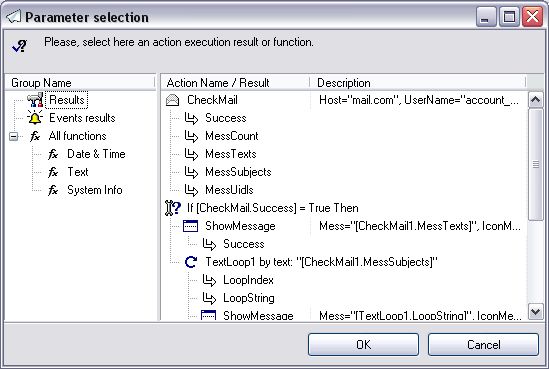
Events results
This group contains parameters of Event that caused the Task's execution. If the Task was started not because of the Event, then the chosen parameter will be substituted by an empty value.
For example, if the Task was started according to a schedule, and one of its Input Parameters contains [FileEvent.NewFile], then this parameter will be substituted by an empty value on the Action's startup.
List of Triggers' parameters.
FileEvent.NewFile
New file name
FileEvent.UpdFile
Changed file name
FileEvent.DelFile
Deleted file name
FileEvent.NewFileShort
New file short name
FileEvent.UpdFileShort
Changed file short name
FileEvent.DelFileShort
Deleted file short name
NTEVENT.TYPE
Event type
NTEVENT.Category
Event category
NTEVENT.Computer
Event computer
NTEVENT.UserName
Event username
NTEVENT.RecordNumber
Event record number
NTEVENT.Message
Event message
All Functions
Internal Functions used in Actions' Input Parameters are substituted by calculated values on Actions' startup.
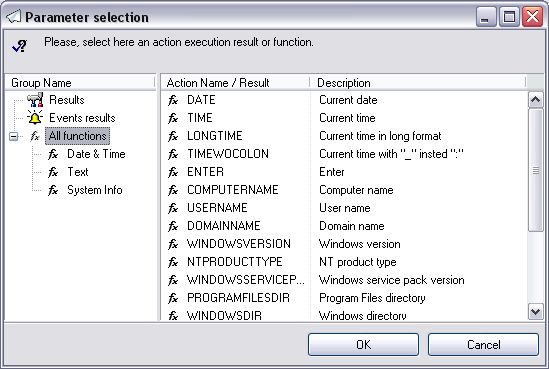
Date & Time
DATE
Current date
TIME
Current time
LONGTIME
Current time in long format
TIMEWOCOLON
Current time with "_" insted ":"
YEAR
Current year
MONTH
Current month
DAY
Current day of month
HOUR
Current hour
MINUTE
Current minute
SECOND
Current second
MILLISECOND
Current millisecond
Text
ENTER
Enter
System Info
COMPUTERNAME
Computer name
USERNAME
User name
DOMAINNAME
Domain name
WINDOWSVERSION
Windows version
NTPRODUCTTYPE
NT product type
WINDOWSSERVICEPACKVERSION
Windows service pack version
PROGRAMFILESFOLDER
Program Files directory
WINDOWSFOLDER
Windows directory
WINDOWSSYSTEMFOLDER
Windows system directory
WINDOWSTEMPFOLDER
Windows temp directory
DESKTOPFOLDER
Desktop directory
PERSONALFOLDER
Personal directory
INTERNETCACHEFOLDER
Internet cache directory
COOKIESFOLDER
Cookies directory
HISTORYFOLDER
History directory